Driver Import
1. Go to the Drivers menu in the Sidebar.
2. Click the Import Driver Button.
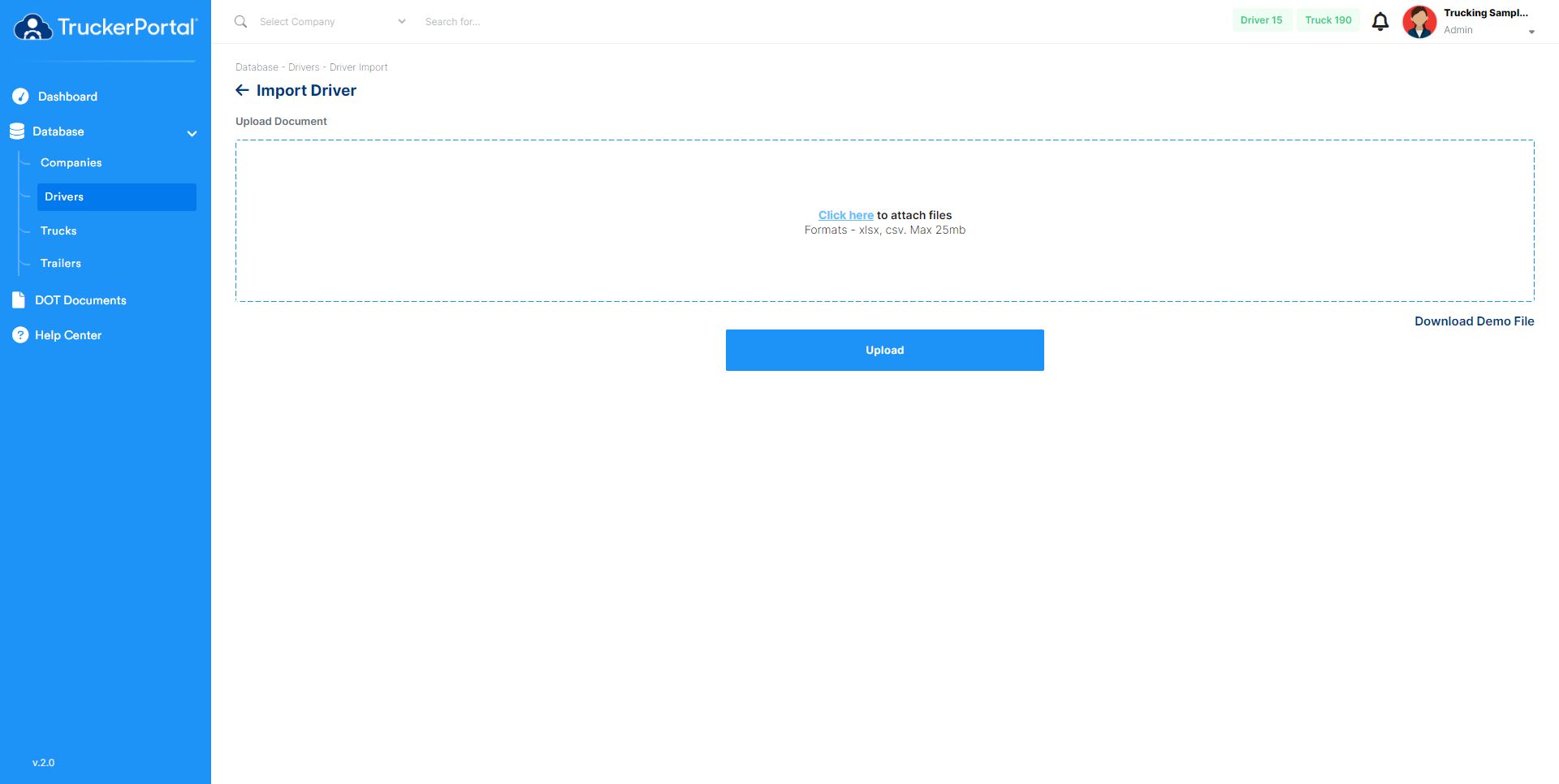
3. Download Demo File.
4. These are the definition of the fields that are required to import a Driver.
|
Control ID: |
A generated system number to identify each driver |
|
Company ID: |
A number assigned by system to identify each company with a number |
|
Company Name: |
Name of company where the Driver works |
|
Company Dispatch Location: |
Under which dispatch location or office does the driver work in? (If company has more) |
|
Last Name: |
In here you will enter your drivers last name |
|
Middle Name: |
In here you will enter your drivers Middle Name |
|
First Name: |
In here you will enter your drivers First Name |
|
Social Security No: |
In here you will add the 9-digit Social Security Number of driver |
|
Birth Date: |
This field is for the date of birth of the driver that is being added |
|
Driver's License: |
Driver's license number of added driver |
|
Expiration Date: |
In this field the user will select the Expiration date of Driver's License |
|
Issuing State: |
Issued State of driver's License |
|
License Class: |
Type of Driver's License of driver in company |
|
Medical Certificate Expiration: |
Users will select a Date of Medical Certificate expiration |
|
Hire Date: |
Here goes the date driver was hired to company |
|
Exit Date: |
Here goes the date driver left the Company |
|
MVR Expiration Date: |
Users will select the date Motor Vehicle Record expires |
|
Pre-Employment Drug Test: |
Did the Driver do a Pre-Employment drug test? (Yes or No answer) |
|
Pre-Employment Drug Test Result: |
Test result of drivers pre-employment drug test (Positive or Negative answer) |
|
Random Drug Test: |
Did the Driver do a Random drug test? (Yes or No answer) |
|
Random Drug Test Result: |
Test result of drivers Random drug test (Positive or Negative answer) |
|
Random Alcohol Test: |
Did the Driver do a Random Alcohol test? (Yes or No answer) |
|
Random Alcohol Test Result: |
Test result of drivers Random Alcohol test (Positive or Negative answer) |
|
Tractor VIN: |
In this field goes the Tractor/Truck Vehicle Identification number |
|
Tractor ID: |
Here users will add a number to identify each individual truck/tractor |
|
Tractor Registration Expiration: |
Users will select a Truck Registration expiration date |
|
Tractor Inspection Date: |
Users will pick the Truck inspection date |
|
Last Update: |
Date of last maintenance to truck |
|
Driver Owner: |
Here users will put if the driver is the owner of the truck (Yes or No Answer) |
|
Active: |
Is the driver's truck currently active or inactive in the company (Active or Inactive answer) |
|
Endorsements: |
|
|
Restrictions: |
|
|
Driver Training Class Name 1: |
Name of the Training class performed |
|
Class 1 Date: |
Date of the Training class performed |
|
Driver Training Class Name 2: |
Name of the Training class performed |
|
Class 2 Date: |
Date of the Training class performed |
|
Driver Training Class Name 3: |
Name of the Training class performed |
|
Class 3 Date: |
Date of the Training class performed |
|
Driver Training Class Name 4: |
Name of the Training class performed |
|
Class 4 Date: |
Date of the Training class performed |
|
Driver Training Class Name 5: |
Name of the Training class performed |
|
Class 5 Date: |
Date of the Training class performed |
|
Driver Unique ID: |
Here goes a unique number to identify drivers (some companies use the Tractor ID) |
|
Day Date 1: |
Days that Driver worked before being added to company |
|
Day Hours 1: |
Hours that Driver worked before being added to company |
|
Day Date 2: |
Days that Driver worked before being added to company |
|
Day Hours 2: |
Hours that Driver worked before being added to company |
|
Day Date 3: |
Days that Driver worked before being added to company |
|
Day Hours 3: |
Hours that Driver worked before being added to company |
|
Day Date 4: |
Days that Driver worked before being added to company |
|
Day Hours 4: |
Hours that Driver worked before being added to company |
|
Day Date 5: |
Days that Driver worked before being added to company |
|
Day Hours 5: |
Hours that Driver worked before being added to company |
|
Day Date 6: |
Days that Driver worked before being added to company |
|
Day Hours 6: |
Hours that Driver worked before being added to company |
|
Day Date 7: |
Days that Driver worked before being added to company |
|
Day Hours 7: |
Hours that Driver worked before being added to company |
5. Upload File.