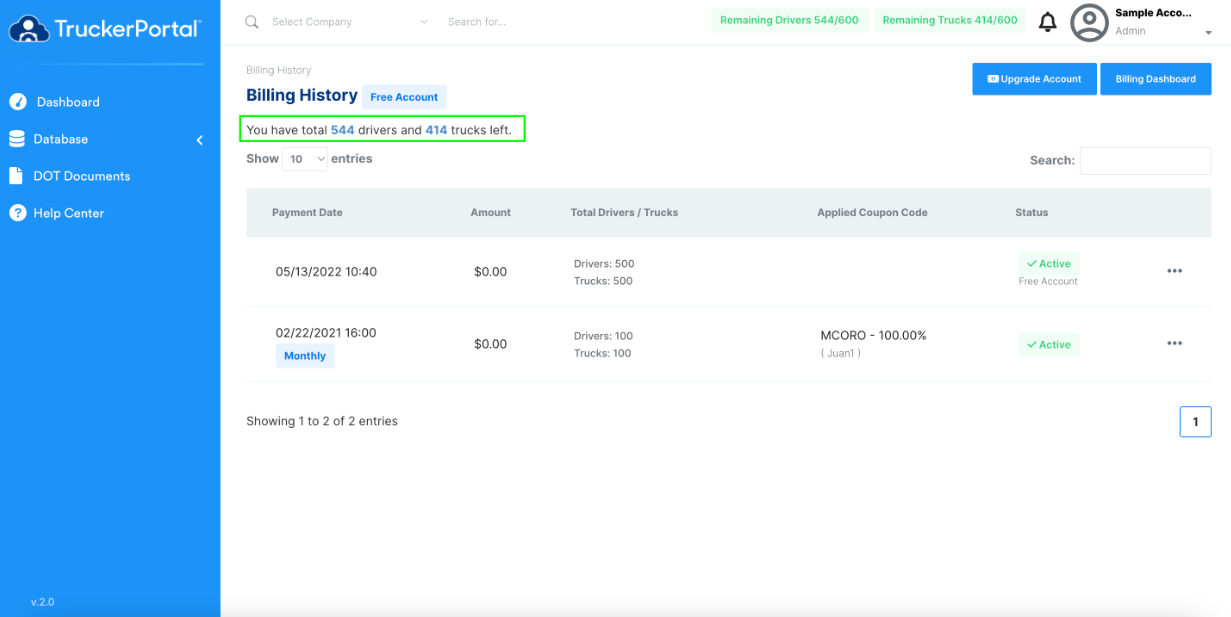How many trucks or drivers do I have left in my account?
You can view your available Drivers and Trucks on the website header. The remaining number will represent how many Drivers and Trucks you have left in your account.
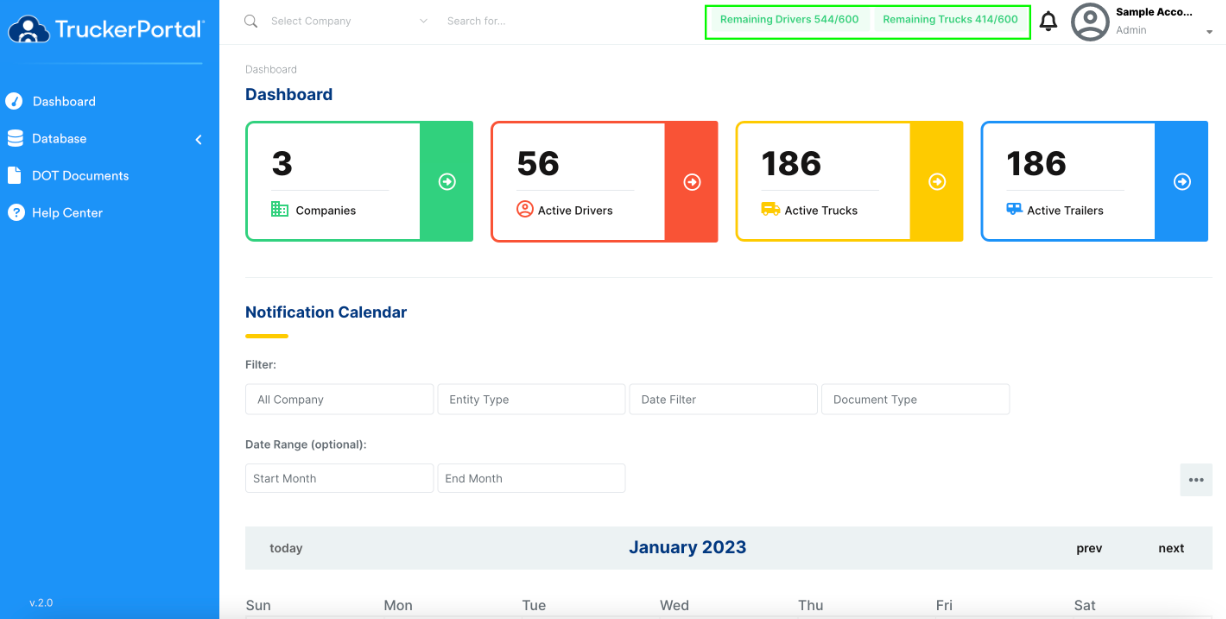
You can also view this information from your Billing page.