Getting Started: Registration
Easily create an account in Trucker Portal following these steps:
1. Go to the registration page truckerportal.com/register
2. Complete the information requested
in all fields.
Make sure your password is at least 9 characters long, contains at least one uppercase and one lowercase letter, and contains at least one symbol.
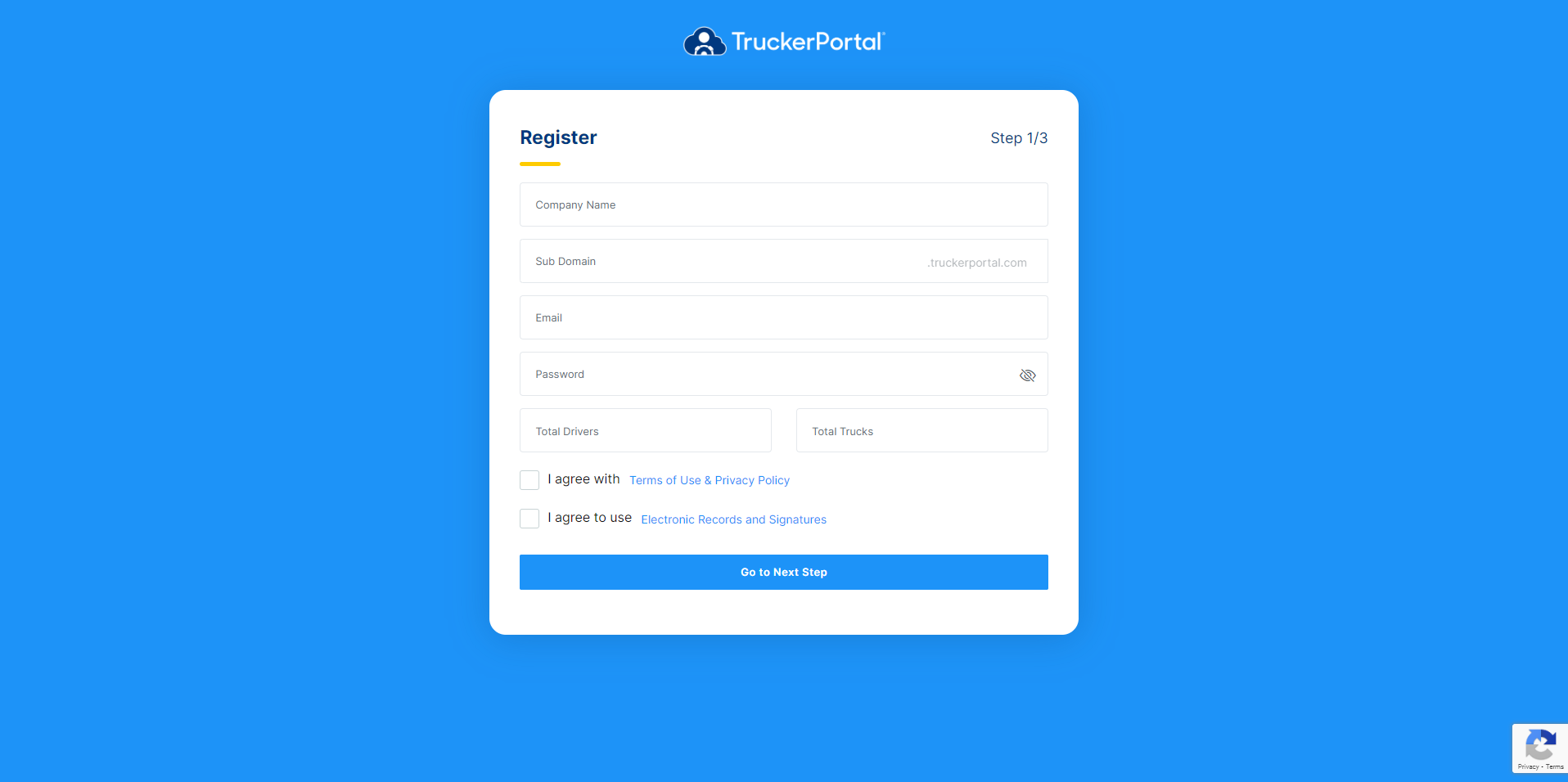
3. Click "Go to Next Step"

4. Select your subscription time period.
5. Click "Register & Subscribe" (Pricing will vary on the number of drivers and trucks)
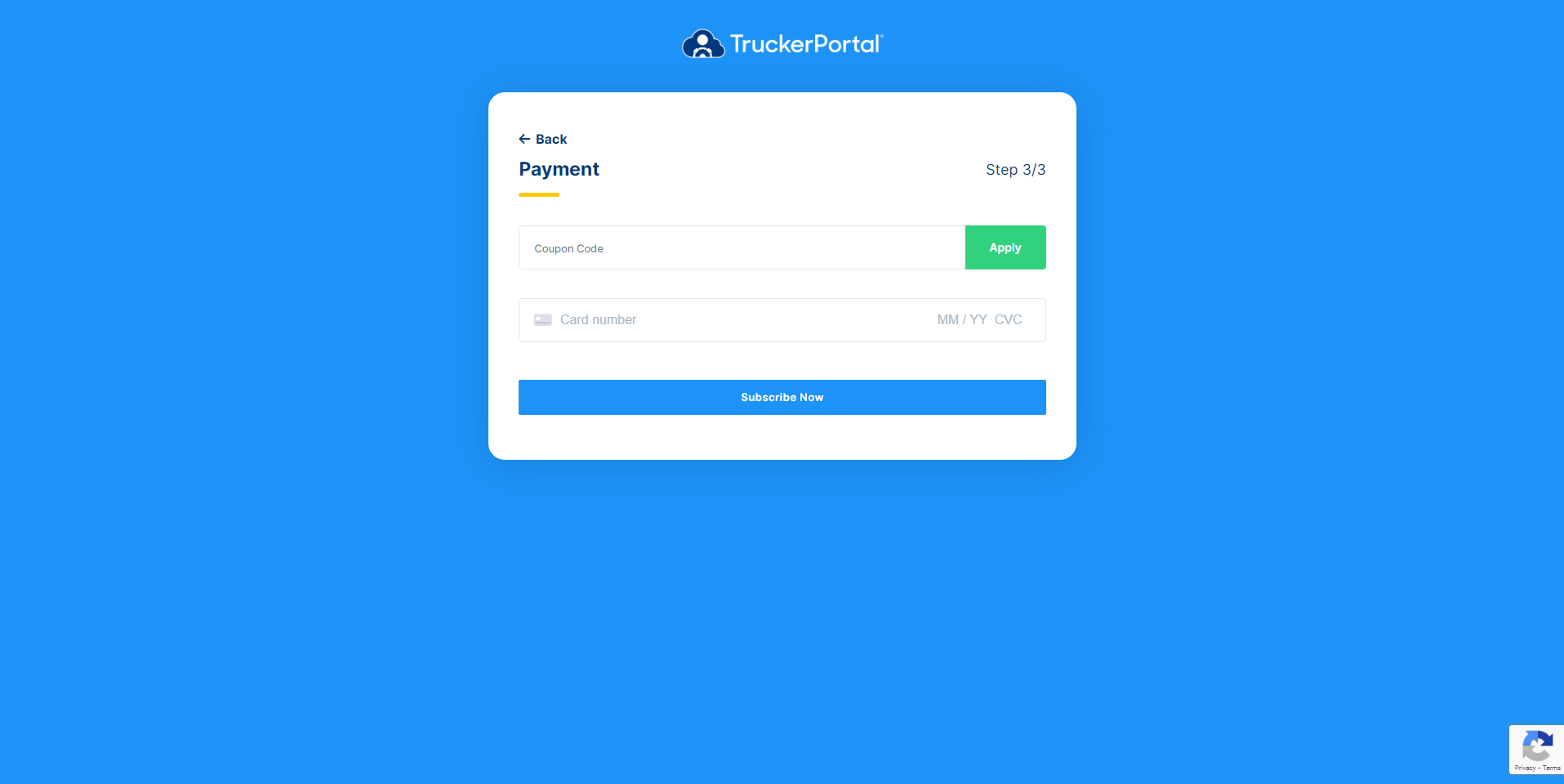
6. Add your payment information and a coupon code (if applicable).
7. Click "Subscribe Now"