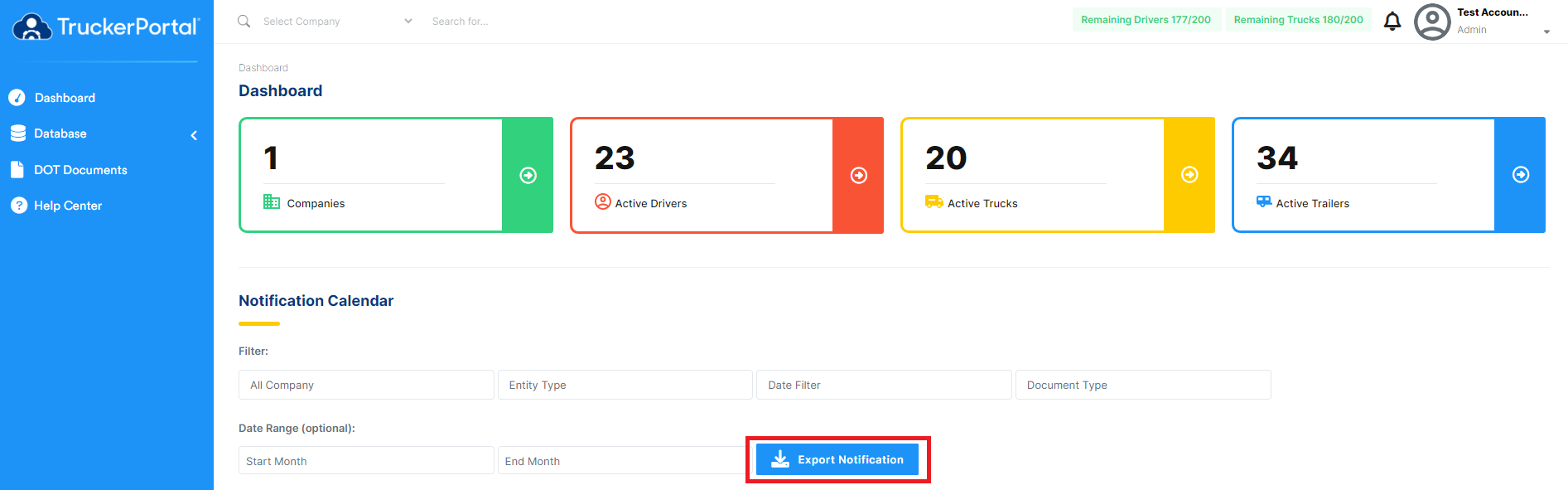Notification calendar
Welcome to your Dashboard!
From here you will have access to your Notifications Calendar where you will be able to see all the drivers, trucks, and trailers' documents notifications depending on their expiration date.
The notifications can be filtered by company, entity type (driver, truck, or trailer), date filter (expires in 30 days, expires in 60 days, and expired), and document type (Commercial Driver's License, Medical Card, Tag Expiration, Annual Inspection, among others). This way you can get as specific as you'd like when searching for renewable documents.
In the Notifications Calendar, you will see color-coded notifications to help you focus your attention on the documents that will expire soon:
Red Color means the document has expired
Orange Color means the document will expire in 30 days
Yellow Color means the document will expire within 60 days
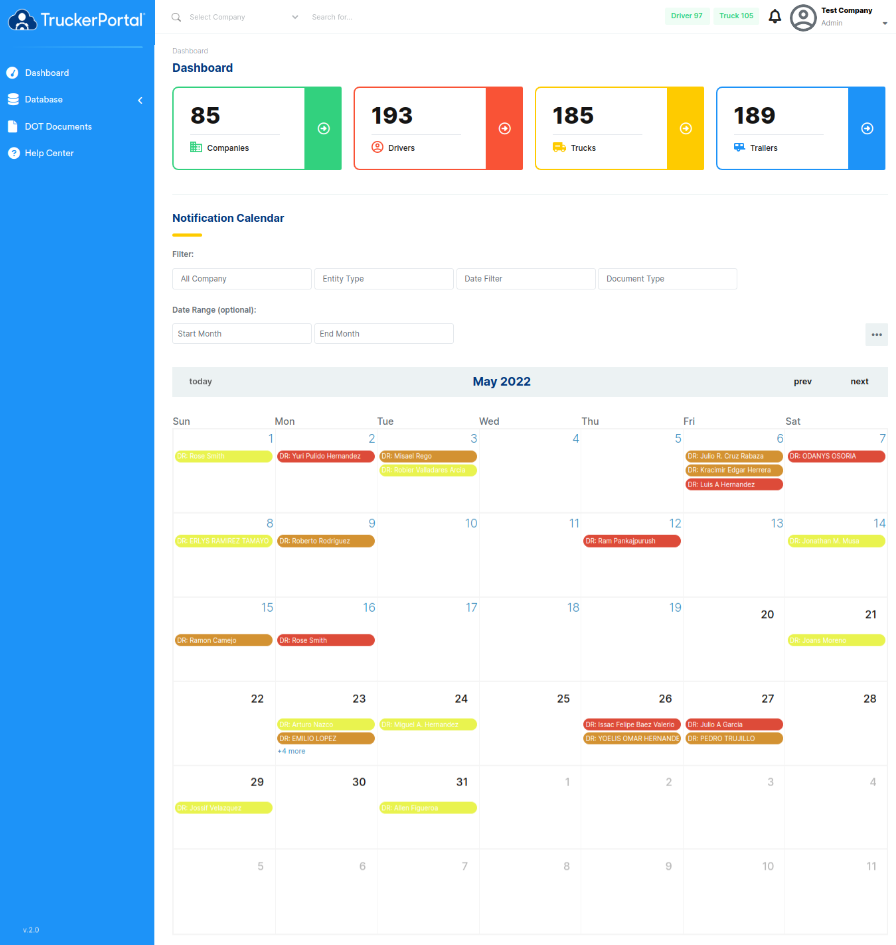
If you want to print a list of the notifications on your calendar, simply click on the "Export Notification" button, and you will see a PDF document pop up in a different tab. If you selected any filters or date range before doing this, the PDF will show you the data according to those filters and date range.