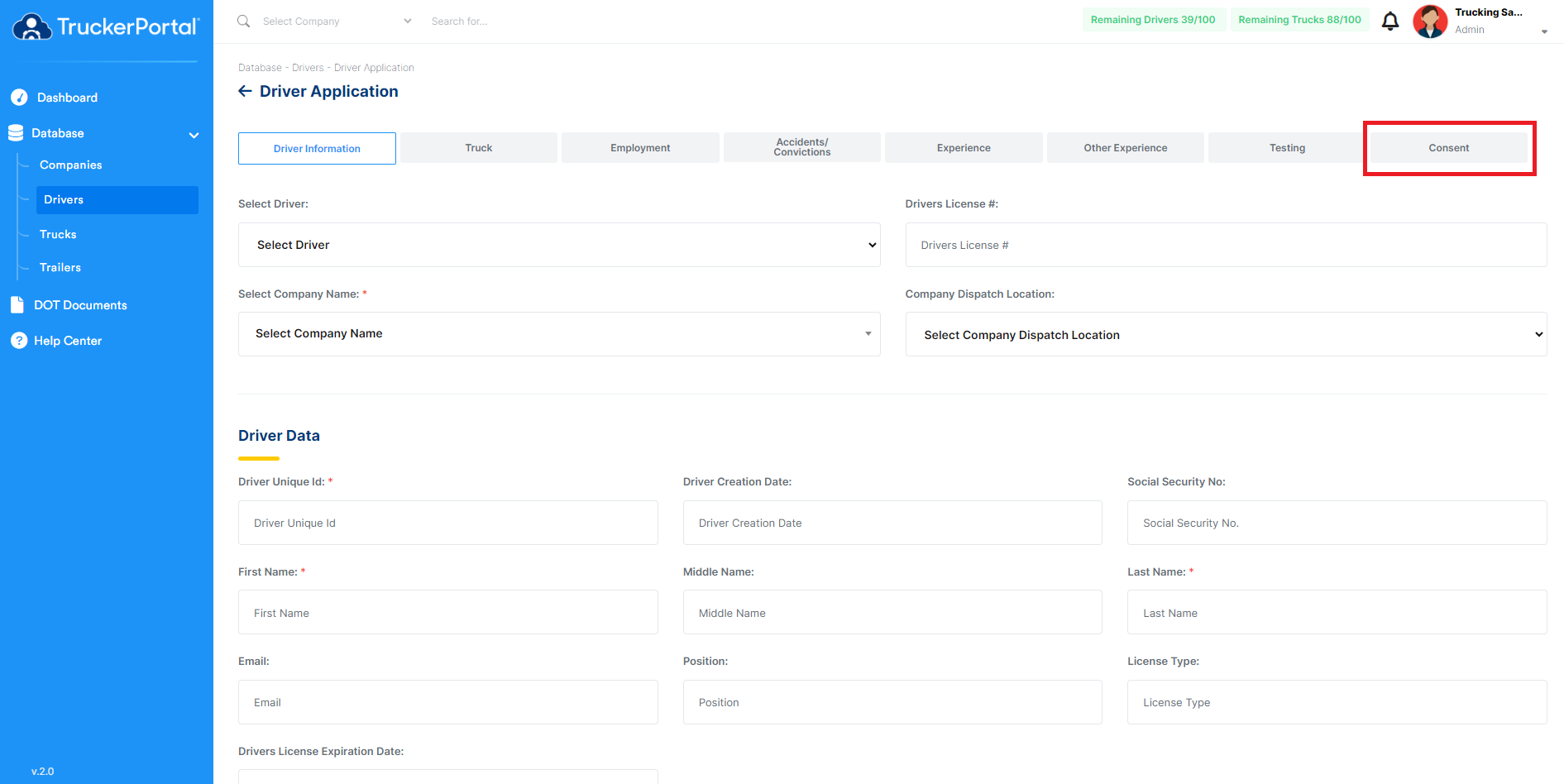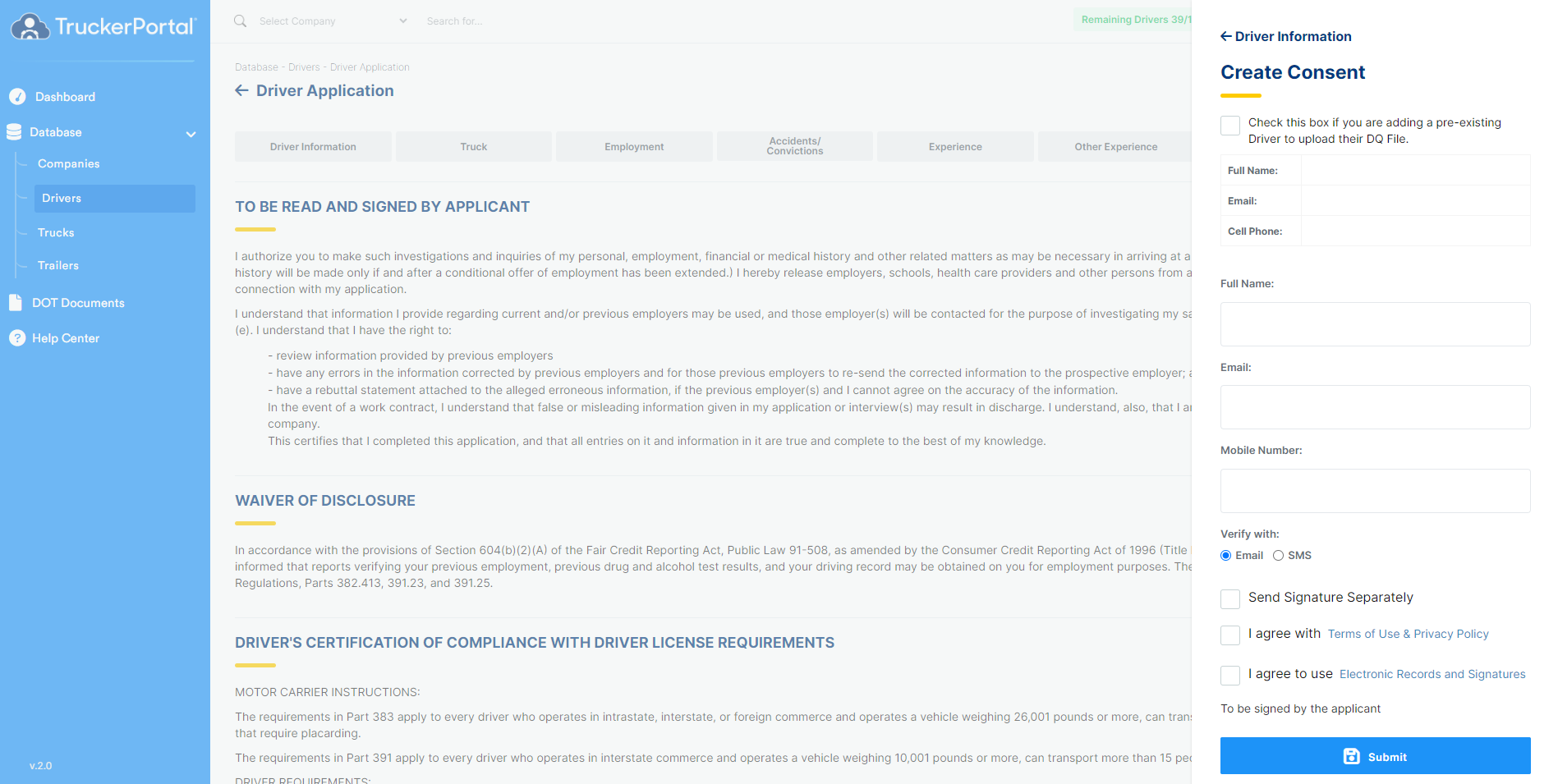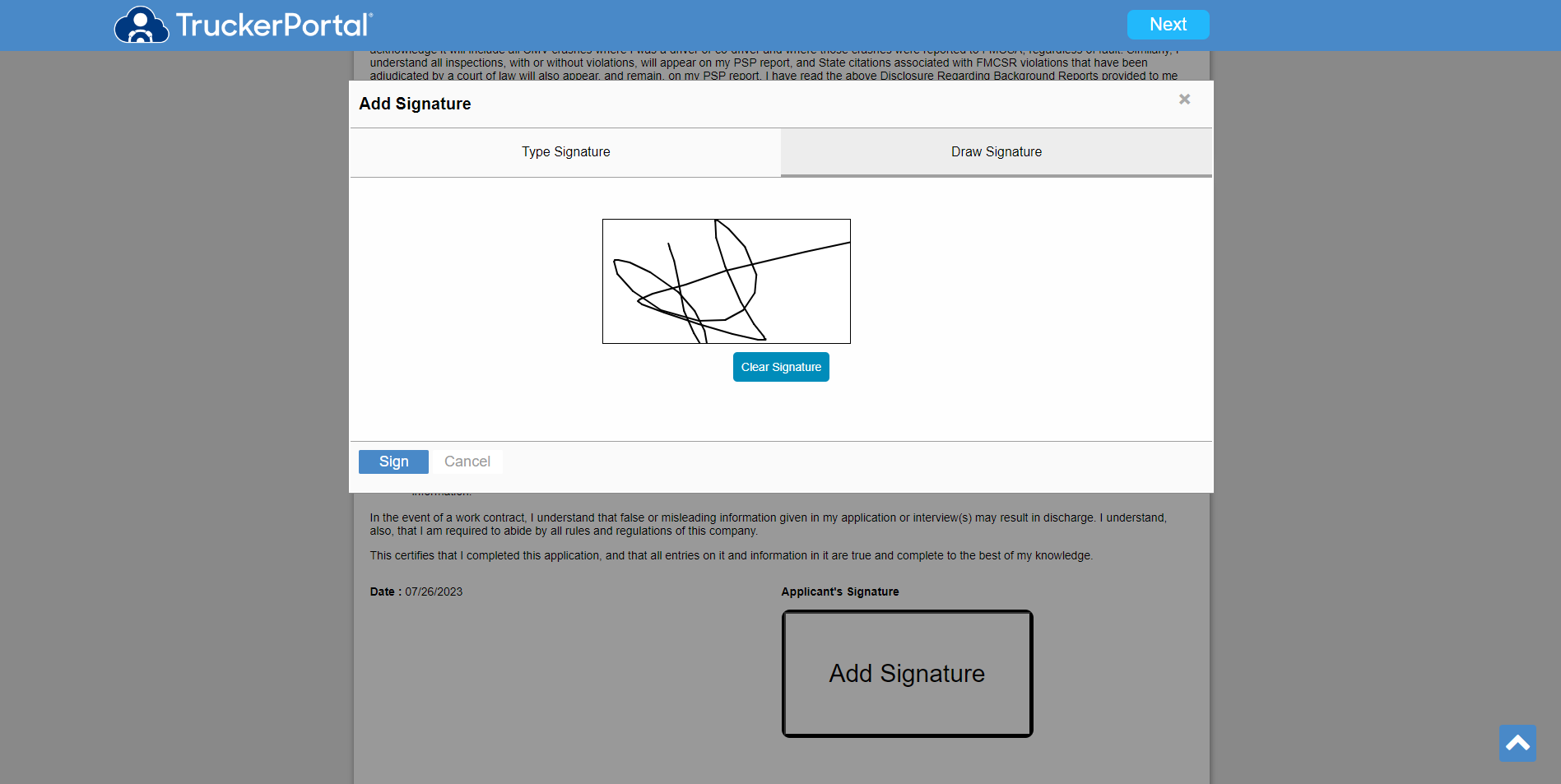The E-sign process
The electronic signature is a digital process developed by Trucker Portal with the purpose of substituting handwritten signatures and streamline the onboarding process of new drivers. By eliminating the need to print and scan documents Trucker Portal is helping you improve efficiency and security.
Find this functionality in the Driver Application. Go to the Drivers List, then click on Add a New Driver.
1. Go to the Consent tab
2. Input the driver full name and email or phone number (depending on what is the driver's main contact form)
3. And start the E-Sign process