Import trailer data
1. Go to the "Trailer" menu in the Sidebar.
2. Click the Import Trailer Button.
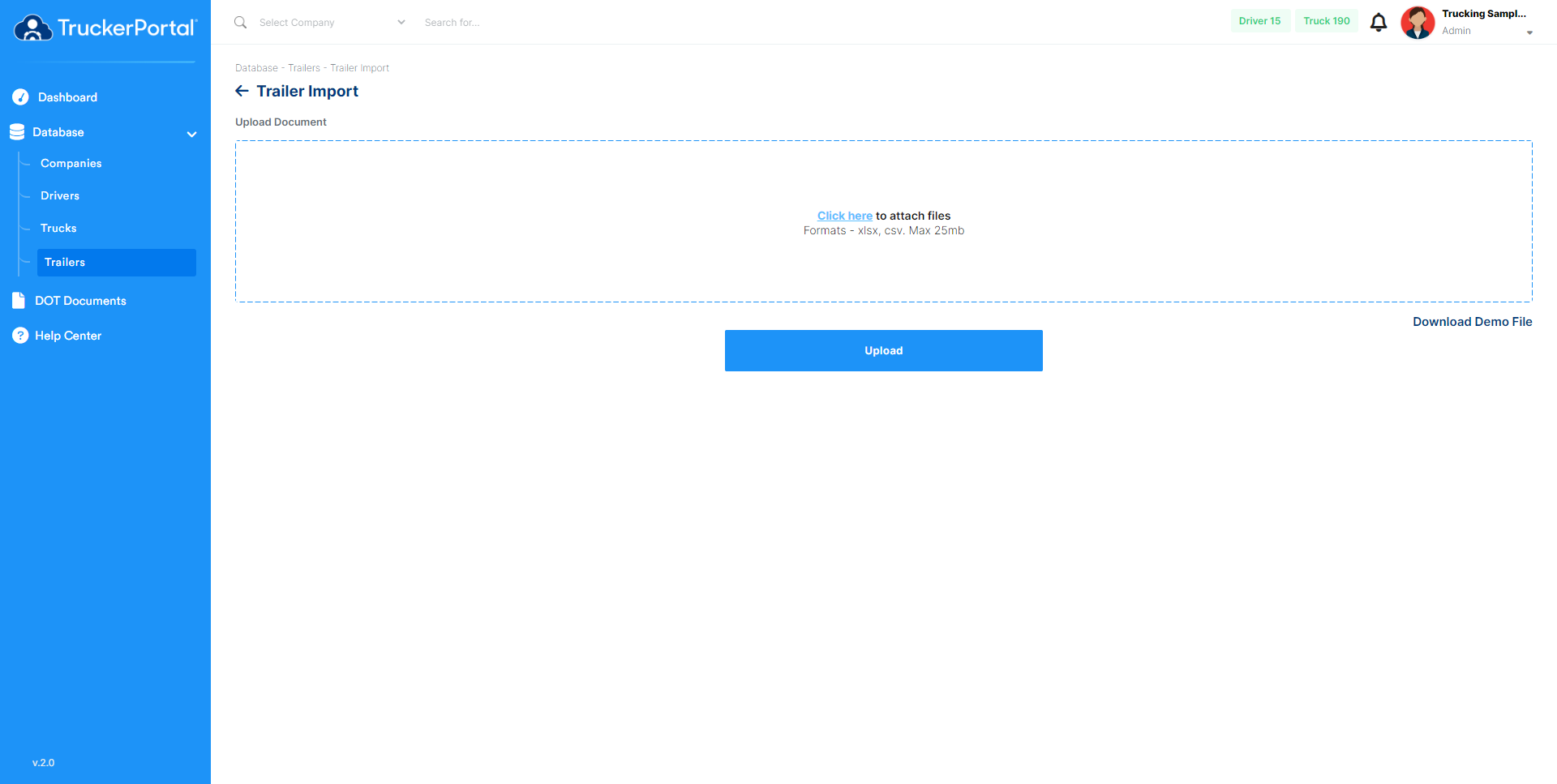
3. Download Demo File.
4. These are the definition of the fields that are required to import a Trailer.
Truck ID | Here you write the Number to identify each individual trailer |
Company ID | Is a unique identification number of the company associated with your trailer |
Company Name | Name of the company where the trailer works |
Owner | Here you will type the name of the owner of the trailer |
VIN | This field requires the Vehicle Identification Number |
Year | Here you will add the Year of your Trailer |
Make | This field asks Make of the Trailer (example Great Dane) |
Tire Size | This field is for the Tire Size of your trailer. (Example 275/70R22. 5) |
Type | Here you will select the type of trailer |
Tag Number | Here you will add the Tag number of your trailer |
Annual inspection expiration date: | Users will select the Trailer Annual Expiration date |
Company Dispatch Location | Company Dispatch Location: Under which dispatch location or office does the Truck work? (if the company has more) |
5. Upload File.