2-Factor Authentication
Enabling two-factor authentication provides a more secure login process. When you attempt to sign in, you will need to complete two separate steps:
- Enter your account password.
- Authenticate through a mobile app or SMS text message.
Adding an extra step to log in prevents your company's data from being accessed by an unauthorized person.
Secure two-factor authentication relies on the combination of two factors, which could be your login and password combination and a one-time code issued by an authentication app or by SMS text message.
Enable Google Two-Factor Authentication
To enable two-factor authentication with the Google Authenticator app, you'll need to download the app to your mobile device. The app will scan QR codes and retrieve authentication data for you to keep your account and data safe.
Steps:
- From your account dashboard, click on your company name at the top right.
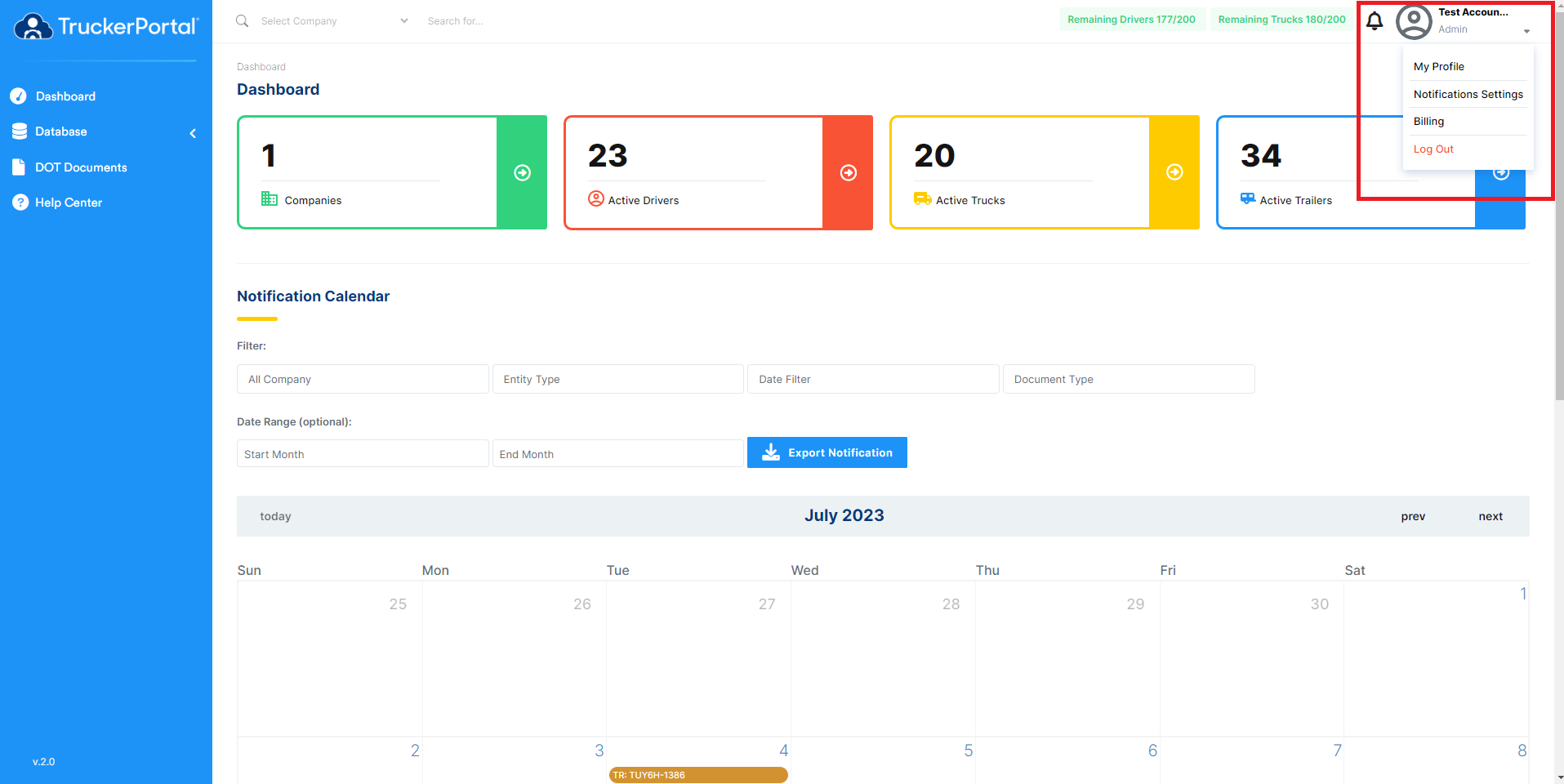
- From the drop-down list, click on My Profile
- Scroll down to the Enable Google Two-Factor Authentication section, confirm you have downloaded the Google Authenticator App and click on Enable Authentication
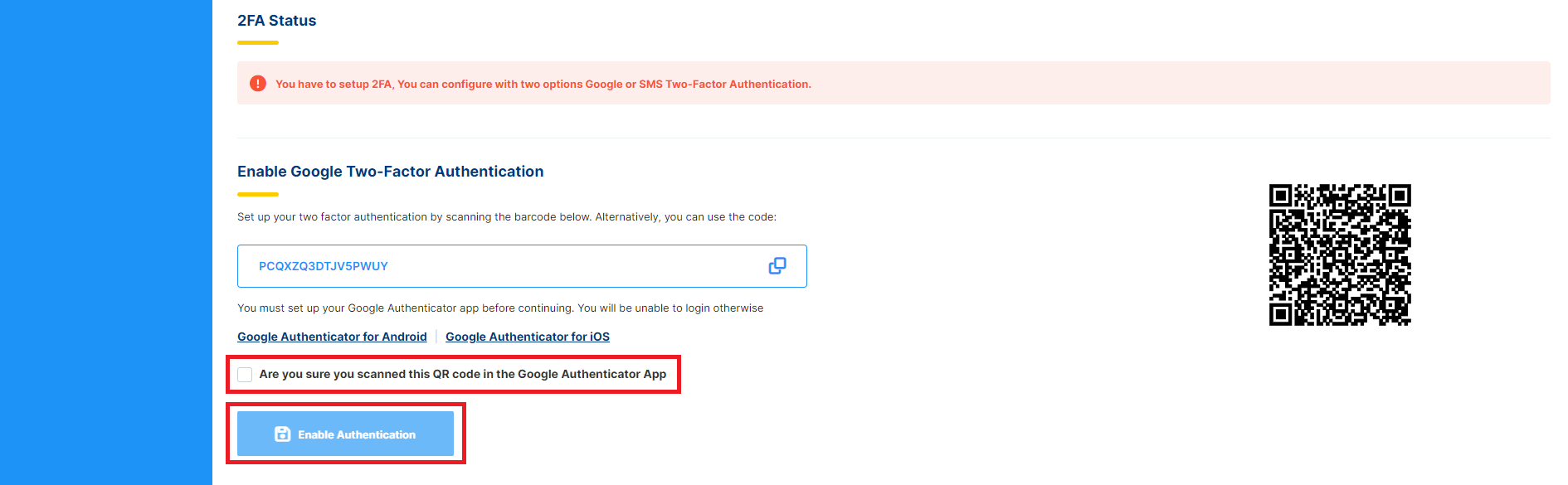
            4. Enter the code